United Game Worlds

Game worlds have now been united; you can travel freely between them (once a week for regular players, once every two days for premium subscribers). All game worlds will be shown on the global map and divided into Red (Full PvP and destruction) and Green (99% safe town claims and limited PvP) worlds. Regardless of which area you reside in, you can now communicate with everyone in Global Chat and trade between the worlds via Trading Posts![1]
What are the ‘Red’ and ‘Green’ Worlds
Green worlds are high-security zones, which are 99% safe for players. Green zones offer a more protected play-style for those interested in a peaceful life, farming, crafting and/or roleplaying. If, for example, someone without permission attempts to enter a Town Claim, they will find themselves bounced back, and will be shown a warning message. Judgment Hours are rare here and scheduled only 1-3 times per week with a duration no longer than one hour (settings may vary between different worlds). Your home will be safe, though, as you can’t lose anything on your Town Claim during Judgment Hours. However, total safety and invulnerability of city claims and guild monuments may lead to certain players attempting to exploit these mechanics. We introduced a distinctive feature for Green zones in anticipation of such behavior: Ostracism. If a guild in the Green world behaves too aggressively, it may be ostracized by other guilds. This will happen if the guild takes up arms in too many wars and/or if many guilds set a ‘Hostile’ standing towards this guild. The ostracized guild receives the status, ‘Derelicted’ and oblique line on a guild heraldry appears. If this guild has a Tier 1 monument, their monument and its Town Claim becomes vulnerable to any damage during Judgment Hours. In other words, the Ostracism feature helps to neutralize overly aggressive guilds - it is a powerful instrument of Green world politics!
Red worlds are low-security zones with free PvP and maximum hardcore PvP rules, similar to Life is Feudal: Your Own and closer to the original concept we had in mind. These worlds are better suited for the hardcore and battle-thirsty players, who want to dive into the harsh world of free PvP battles. Red zones have no private claims at all; you can rob, kill or even enslave other players. Burn your foes’ properties to the ground almost anywhere and anytime. Make the War God proud of your warrior skills! Judgment Hours here are as frequent as possible. Players can deal maximum damage to their opponents during JH: for T1 level - destroy their monument and unmovable objects, steal their property, burn their buildings down and more; for T2-4 level, you can steal horses, loot containers, and more. Only in red zones can you turn other players into your obedient slaves, putting them to work on your outposts. Also, here me back the ability to put movable objects on realm claim. Now you can attack more efficiently!
Red Zone players can travel to Green Zones to recoup after a major battle, to check out unique resources or simply to retire from the fighting and strife of the Red Zones. Equally, Green Zone players can journey to Red Zones to participate in large-scale PvP battles without the threat of losing their buildings.
List of Green and Red Worlds
| Green Worlds | Red Worlds |
|---|---|
| Epleland | Avalon |
| Skjultland | Buyan (NA) |
| Iriy | |
| Telmun (NA) |
Differences between Green and Red worlds
| Green World | Red World | |
|---|---|---|
| Security | Green worlds are high-security zones, where players are 99% safe inside their town claims and their monuments are protected from total destruction. Open world PvP, realm claims raids, and Judgment Hours are still active. | Red worlds are low-security zones with free PvP and max hardcore rules similar to Life is Feudal: Your Own |
| Personal Claims | Working as intended. | Disabled completely to prevent PvP-based exploits. |
| Resources | Crown Coins - can only be obtained here by selling your production to the Crown. These Crown coins are required to support Tier 2, 3, and 4 Monuments. | Two special types of resources are available only in Red worlds:
1. Slaves - workforce, which accelerates the extraction of resources in the outposts. 2. Baromsag - special substance that can be used to increase the quality of basic ground resources. |
| Judgment Hour | JH is rare and scheduled 1-3 times per week with a duration of 1 hour (may vary in every world settings). You cannot lose your claim during Judgment Hour. | JH is as frequent as possible. Rob, slave, smash and destroy! |
- Note: In Red worlds, you can’t add support points on a personal claim, but it will stay for a paid period. Bonuses from Premium subscription will not affect personal claim in Red worlds.
Trade & economics between the worlds
Both Red and Green Worlds will be economically interconnected, making it possible to trade between the worlds through Trading Posts. Crown coins cannot be obtained in Red worlds; these coins are only disbursed in the Green worlds, whereas only in Red zones can you find two special types of outposts with unique resources:
- Slaves - a workforce used to improve the efficiency of production, both in the Red and Green worlds.
- Baromsag - a special substance used to increase the quality of basic ground resources (ores, sand, clay, rock, granite, marble, etc.).
TRADING POSTS
How to sell to another world:[2]
The following steps are pretty simple.
- Press Market
- Choose the Trading Post you are interacting with and select 'Put up for sale' tab
- Choose an item and press ‘Put up for export’ in the Trade window. The item will not be visible to players from your world, but available for players from other worlds.
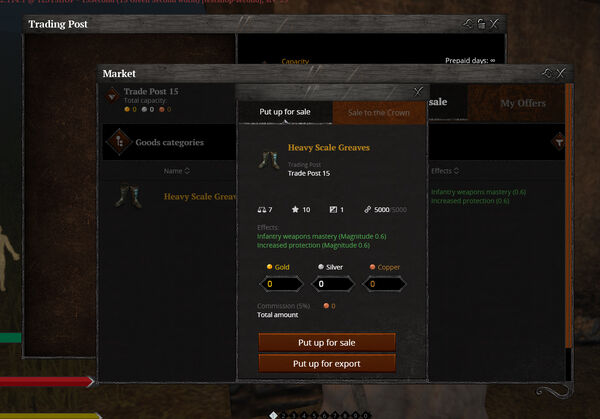
- Note:
- You are able to sell all items except resources and their first derivatives for export. You can see a list of allowed for selling items in the site in the Character section.
- When exporting items to another world, region-specific resources will lose all of their effects.
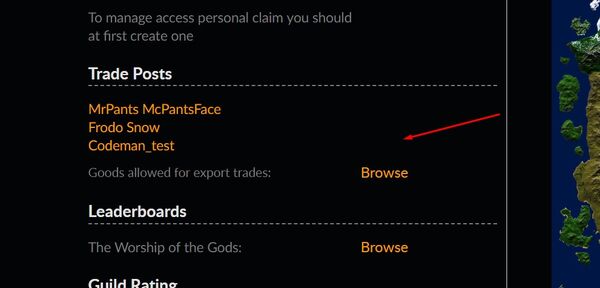
- During JH, you can’t sell or buy items via Trading Posts.
- If there is no free space in the Trading Post, items are held until there will be enough space for them. But Trading Post container updates once per maintenance.
How to buy:
- Go to the Trade Post and choose an item, or filter offers and choose the one you desire. Items from other worlds will have an ‘export’ in Trading Post column.
- Once you find the desired product in another world, click on it ‘Buy’.
- Then you have two options: pick up your purchase from the Trading Post where it’s located, or pay for delivery and pick it up from the current Trading Post. The delivery price depends on the distance between the Trading Posts.

TRANSFERRING AND A GUEST PASSWORD
Players can transfer between worlds with their inventory and equipment by praying once a week - or even once every two days with a premium subscription. If you have a guild waiting for you in that world, you can enter a guest password and be transported directly to the guild’s monument.[3]
How to transfer your character between worlds:
You can transfer your character between worlds once a week, or even once every two days with the premium subscription.
1. Use the ‘Prayer For a Far Journey’ ability.
a. If you can use the ability instantly then go to step 2. b. Otherwise, on the bottom of the window, you can see the usual cooldown for the transferring ability as well as a cooldown for the active premium subscription. If you already have the premium subscription, then you will only see one cooldown for the current subscription. If you see this cooldown you need to wait before you are able to go to the next step.
2. Choose the world you want to transfer to from the list at the top of the window. 3. If you have a Guest password from one of the guilds on the selected world, fill the ‘Guest code’ form below. You will then be moved to the location of the guild monument on the selected world. Note: Guest password allows you to transfer your character right to the guild monument even from the Newbie island! There’s no more need for you to run for hours to your guild. 4. In the case that you do not have a password, you don’t need to enter anything. You will be transferred to a random spot on the selected world. 5. All equipment and inventory will be transferred with your character, but region-specific resources will lose all of their effects. 6. If you visit the world for the first time, you will see a list of World Rules.
- Note: When you cannot transfer your character to another world:
- You cannot transfer your character to another world if you are a guild leader or a minor leader. If you wish to do so, you need to delegate your power to another player or remove the guild completely.
- You cannot transfer your character to another world from the newbie islands without a Ticket to Abella
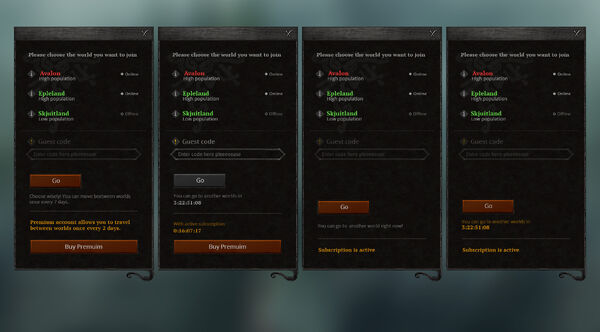
If you want to be able to transfer your character more often, you can do so with a premium subscription, which you can get by simply clicking ‘Buy premium’ at the bottom of the window.
How to create Guest Password:
- If you are a guild leader or a minor leader, in a Monument Window you will see a text field with ‘Guest code’;
- Enter the code that you want to use as a guest password. The Password should contain at least 3 - up to 15 - symbols and can only contain: letters, numbers, dashes, and commas.
- Click ‘Set’ button.
- If your password is valid and unique then it will be set. Otherwise, you will then receive a notification.
- Providing this password to any player will give them the ability to transfer from another world and spawn near your guild monument.[4]
- ↑ https://lifeisfeudal.com/Guide-to-the-First-Major-Update#United_Game_Worlds
- ↑ https://lifeisfeudal.com/Guide-to-the-First-Major-Update#Trading_Posts
- ↑ https://lifeisfeudal.com/Guide-to-the-First-Major-Update#Transferring_and_a_Guest_Password
- ↑ https://lifeisfeudal.com/Guide-to-the-First-Major-Update#Global_Map
